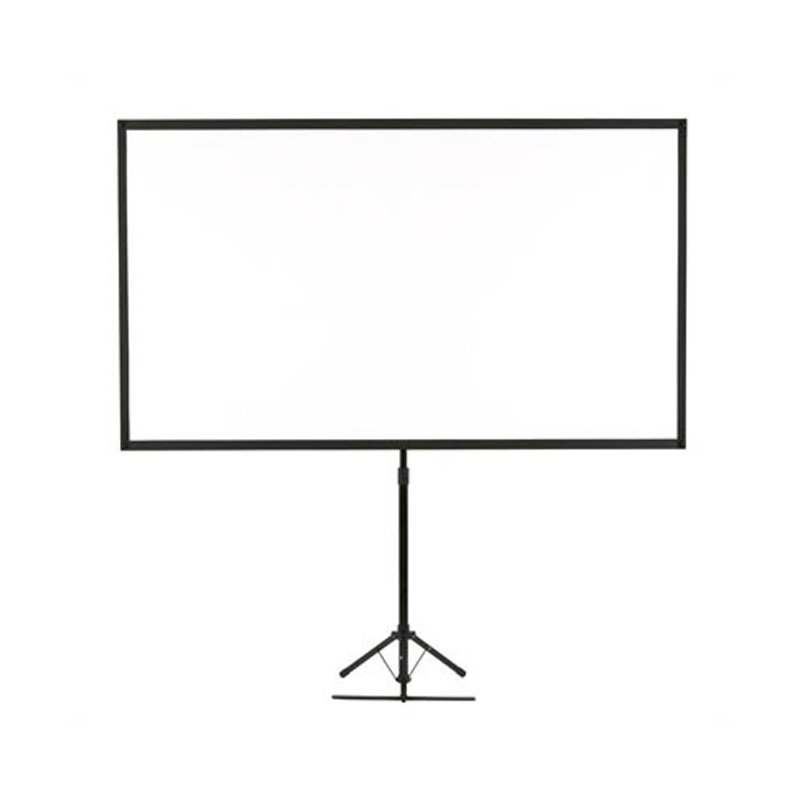Godox Lightweight Desk Mount Boom Arm
$97.00
- Overhead adjustable projector mount
- Project images onto horizontal & vertical surfaces
- Mount above table or desk, sketch from A4 to A0 size
- Screw Clamp secures mount to table or desk
- Perfect for artists to outline & colour images from mini projectors
Description
The Perfect Accessory for the Pico Genie Impact 2.0 Plus Elite Mini Projector
Enhance Your Creative Workspace with Stability, Flexibility, and Precision
Introduction
Artists, creators, and professionals are continually seeking innovative ways to optimize their workspaces, making them more flexible, efficient, and inspiring. In recent years, mini projectors like the Pico Genie Impact 2.0 Plus Elite have become indispensable tools for artists, opening new avenues for digital art, presentations, tracing, and immersive experiences. However, to extract the full potential of such a device, the right mounting solution is essential. Enter the Godox Desk Mounted Boom Arm, an accessory designed to elevate the projecting experience by providing unparalleled stability, adjustability, and ease of use.
This comprehensive guide delves into the features, installation, and creative applications of the Godox Desk Mounted Boom Arm in synergy with the Pico Genie Impact 2.0 Plus Elite mini projector, with a focus on how artists can harness this combination for maximum creative output.
The Need for a Quality Desk Mounted Arm
The integration of digital projection into the artist’s workflow presents both opportunities and challenges. While a mini projector like the Pico Genie Impact 2.0 Plus Elite is compact and versatile, its effectiveness depends on secure placement and precise angle adjustment. Traditional tabletop placement often proves limiting, with issues ranging from obstructed beams to limited mobility and workspace clutter.
A desk mounted boom arm addresses these challenges, enabling artists to:
• Free up valuable desk space for drawing, painting, or mixed media work
• Easily adjust the projector’s position, angle, and focus without constant repositioning
• Achieve stable, vibration-free projection, essential for tracing and detailed artwork
• Switch seamlessly between different projection targets or canvas sizes
• Maintain a clean, organized, and professional studio environment
Godox Desk Mount Boom Arm: Overview
The Godox Desk Mounted Boom Arm is renowned in the world of photography and creative production for its robust construction, smooth adjustability, and compatibility with a wide range of devices. While primarily designed for microphones, cameras, and lighting, its adaptable mounting system makes it ideal for supporting mini projectors like the Pico Genie Impact 2.0 Plus Elite.
Key Features:
• Sturdy Build: Made from high-quality aluminium alloy, the Godox Boom Arm can support devices up to 1.5 kg (3.3 lbs), ensuring your projector remains secure during use.
• Flexible Articulation: The arm features multiple joints and a 360-degree rotating base, allowing for precise positioning over your workspace.
• Clamp-on Design: The desk clamp offers a solid grip on tables up to 5.5 cm thick, minimizing slippage and maximizing safety.
• Universal Mount: Equipped with a standard 1/4-inch screw mount, the Godox Desk Mount Boom Arm is compatible with most mini projectors, cameras, and accessories.
• Internal Cable Management: Keep power and HDMI cables organized and out of the way for a tidy setup.
Compatibility with Pico Genie Impact 2.0 Plus Elite
The Pico Genie Impact 2.0 Plus Elite is a highly portable, feature-rich mini projector favoured by artists for its:
• Compact, lightweight body for easy mounting
• Bright, crisp projection (Up to 250 ANSI lumens)
• Versatile connectivity (HDMI, USB, wireless casting)
• Battery-powered operation for cable-free sessions
Pairing it with the Godox Mount unlocks new creative possibilities, as the projector can be positioned above canvases, sketchbooks, or even 3D surfaces without obstructing the artist’s view or movement.
Installation Guide
Setting up the Godox Tabletop/Desk Mount with your Pico Genie Impact 2.0 Plus Elite is straightforward:
Step 1: Desk Clamp Attachment
Secure the Godox Desk Mount Boom Arm clamp to a sturdy desk or table edge. Tighten the screw until the arm is stable, taking care not to overtighten and damage the surface.
Step 2: Arm Assembly
Insert the boom arm into the clamp’s receiving socket. Ensure all joints move freely and can be locked into position.
Step 3: Projector Mounting
Attach the projector to the end of the boom arm using the standard 1/4-inch screw. If your projector requires an adapter (check the Pico Genie’s mounting thread), use the appropriate accessory.
Step 4: Connectivity
The Pico Genie Impact 2.0 Plus Elite will connect to most of your devices via Wifi. Or you can load content onto the projector’s internal memory, or use a USB memory stick. In addition, you can connect other devices such as external speakers, wireless keyboards etc via Bluetooth
Step 4a: Cable Management (if preferred)
Run the required power, HDMI, or USB cables along the arm, utilizing the built-in cable channels or included clips for a clean look.
Step 5: Adjust and Lock
Position the projector at the desired angle and height. Lock the arm’s joints securely to prevent drift during use.
Creative Applications for Artists
With the combination of the Godox Boom Arm and Pico Genie Impact 2.0 Plus Elite, artists can unlock a host of creative techniques:
• Tracing and Outlining: Project reference images directly onto your drawing surface, allowing for accurate outlines, scaling, and composition planning.
• Large-scale Murals: Use the boom arm to position the projector for murals or wall art, eliminating the need to hold the device or rely on temporary stands.
• Mixed Media and Animation: Overlay animations, color palettes, or digital sketches onto physical media for hybrid works.
• Interactive Installations: Fine-tune projection mapping onto 3D objects or sculptures by adjusting the arm’s height and tilt.
• Workshops and Teaching: Present slides or live drawing demonstrations in classrooms or studios, adjusting for any participant’s viewpoint.
Benefits Over Traditional Setups
The Godox Boom Mount offers a number of advantages compared to table placement or floor stands:
• Space Efficiency: Keeps your desk free for art materials and tools.
• Allows horizontal positioning of artwork on your table or desk; work from a chair or stool.
• Precision: Positioning is fast, repeatable, and stable, perfect for intricate work.
• Mobility: Easily swing the arm out of the way or reposition for different projects.
• Professional Appearance.
Tips for Optimal Use
• Ensure your desk or table is sturdy enough to support the weight and motion of the arm with the projector attached.
• Use the locking mechanisms on all joints for best stability, especially during long sessions.
• Regularly check that the clamp is tight and that the arm’s screws are secure.
• If using for tracing, adjust the projector’s keystone and focus for sharp image edges on your canvas or paper.
• For longer cables, consider using cable ties or Velcro straps to prevent tangles or accidental pulls.
Potential Limitations
While the Godox Desk Mounted Boom Arm is highly versatile, users should be aware of:
• Weight limits: Exceeding the arm’s maximum payload may result in drift or sagging.
• Clamp compatibility: Not all desks have suitable edges; glass surfaces or very thick tables may not be ideal.
• Reach: The arm’s maximum extension is suitable for most desks but may be limiting for very large or wall-based works.
Conclusion
For artists seeking to maximize the value of their Pico Genie Impact 2.0 Plus Elite mini projector, the Godox Desk Mounted Boom Arm stands out as an indispensable accessory. Its robust build, flexible articulation, and thoughtful design allow for precise, repeatable, and professional projection, whether for tracing, presentations, or innovative installations. By integrating these tools into your creative process, you not only enhance your workflow but also open doors to new artistic possibilities, making your workspace a true extension of your imagination.
Additional information
| Weight | 0.5 kg |
|---|---|
| Dimensions | 50 × 50 × 50 cm |